New Feature Alert: Auto-Suspend Ratings after Inactivity
For activities that require a bit more skill, such as sailing or diving, RecHub's rating system ensures everyone has the proper certifications prior to signing up for advanced classes or checking out complex equipment. Now, you can automatically suspend an individual's rating if they've become inactive and ensure their skills stay fresh.
You can find the new functionality when creating or editing existing ratings, on the Administer Ratings page under the Administration tab.

You can set the rating to suspend based on how long it's been since their last equipment checkout, attended event or their membership expired.
Once a rating has been auto-suspended, the rating will be crossed off of their Ratings List and a comment will be posted to the account. They will not be able to check out or reserve any equipment which requires the rating while suspended.


To reinstate the rating, simply hit Edit in the user's ratings section. In the popup, find the suspended rating and click "Unsuspend." While a comment is not required, it is encouraged you leave one when prompted. Ex: "User recertified with staff. Is still qualified."
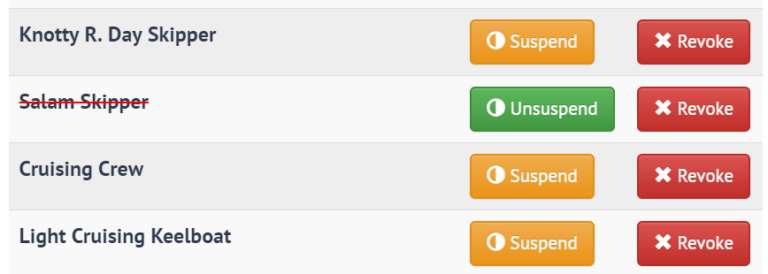

The new comment will then display, showing their rating was unsuspended.